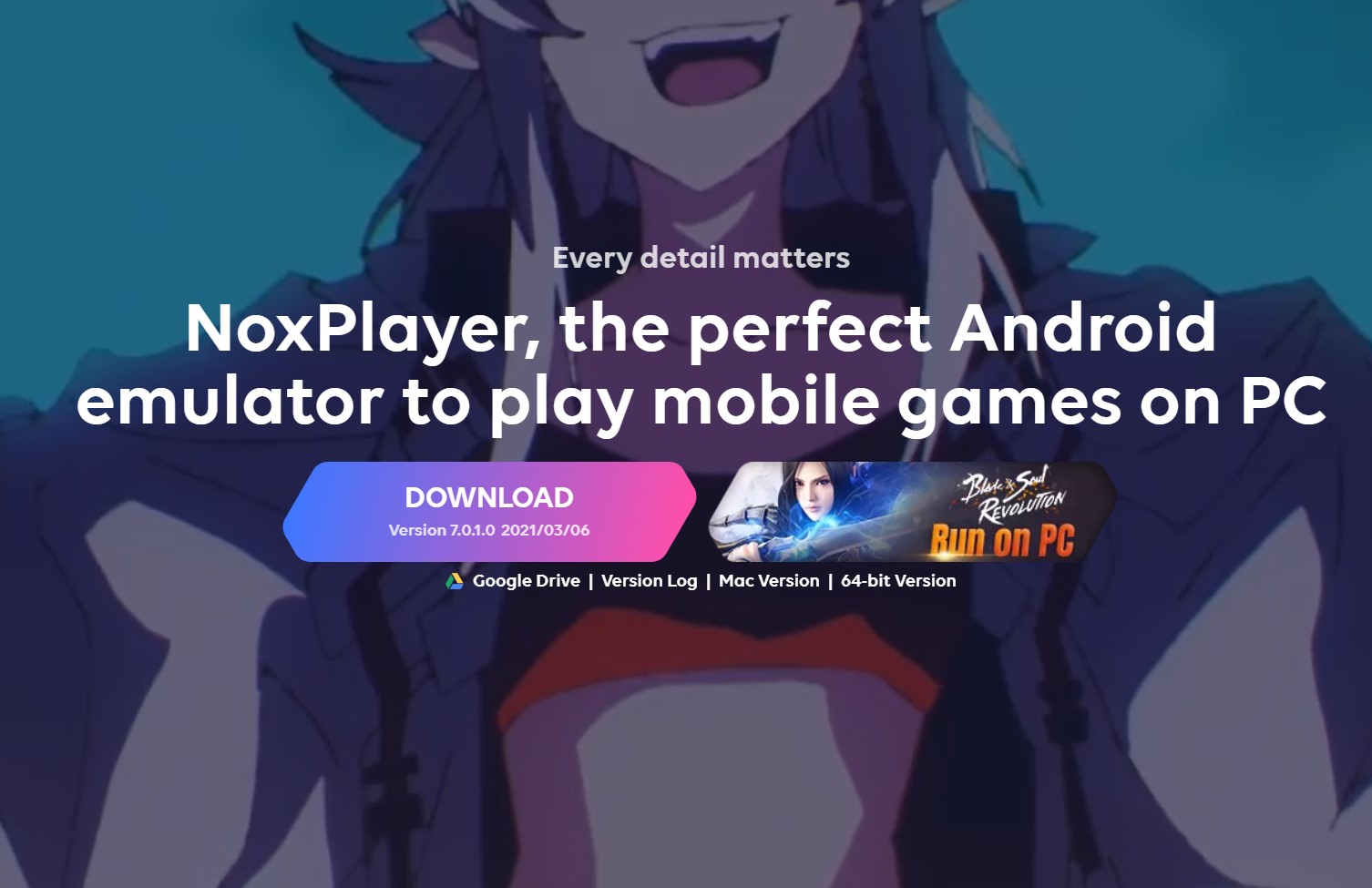Android is a popular mobile operating system. Nearly 85% of the world’s mobile devices currently use the Android OS. New apps and games flood the market every day. When it comes to gaming, your smartphone’s screen cannot match that of your PC.
Moreover, before these apps or games are released, software developers need to test these apps’ functions on Android devices. But, most of these smartphones cannot handle rigorous testing procedures. The developers don’t have the time and the resources to test each function on a diverse Android device range. So, they use Android emulators.
All of the selected emulators are Windows 7 and Windows 10 Compatible. You can also select the 32-bit or 64-bit Android emulator version.
How Do Android emulators work?
Android Emulator is a program or an Android Virtual Device (AVD), which can emulate or run an Android OS on your desktop or laptop. It works by mimicking your PC’s architecture. An emulator translates the Application Binary Interface (ABI) to match the host devices. Then the users integrate it with the OS and run it like a program on a PC.
Software developers use Android emulators to test their apps, while Gaming enthusiasts use Android emulators on their PCs to play Android games. Users can simulate the complete Android experience on both Windows and Mac-operated PCs by using an Android emulator.
Let’s take a look at the top 5 Android Emulators for PC & Mac:
BlueStacks
Bluestacks is an open-source Android emulator. It is one of the most popular Android emulators available for Windows and Mac. BlueStacks comes with a perfect mix of graphics and processing power.
It allows users to run Android apps and high-graphic android games on their PCs. Another thing that makes this emulator perfect for gaming is customized key mapping and game settings.
- Supported Platforms: Microsoft Windows 10 and Mac
- Price: It is an open-source emulator. A premium version is also available.
- Bluestacks Windows 10 version Download link: https://bluestacksdownloads.com/
LDPlayer
LDPlayer is another Android emulator that offers a smooth gaming experience. Peripheral devices like microphones, speakers, cameras, and gamepads can work together exceptionally well with the LDPlayer. All this provides you with a larger than a live gaming experience.
It also has a built-in video recording feature that allows the users to record videos to watch them later.
- Supported Platforms: Mac and Windows
- Price: It is an open-source emulator.
- Download LDPlayer for PC
Nox Player
Nox Player is considered to be the best Android emulator for PCs by gaming enthusiasts. The emulator is extremely stable and fully optimized for gaming. Users can play high graphics games, such as PUBG and Justice League, on their PCs with Nox Player without any hitches. It offers features like key mapping, gaming control, and gesture controls.
- Supported Platforms: Microsoft Windows and Mac OS
- Price: It is free.
Genymotion
Genymotion is an Android development tool perfect for developers. It works on Mac, Linux, and Windows OS.
It is quite fast and provides many customization features to the developers. It allows developers to test their Android apps on thousands of virtual devices. It allows the developer to configure it for a variety of devices with various versions of Android. Developers can easily switch between these virtual devices.
Genymotion comes with powerful functions like GPS and multi-touch.
- Supported Platforms: Mac, Windows, and Linux
- Price: USD 136 to USD 412/year.
- How to Buy The Best Shortwave Radio?
- Storeopinion.CA Survey
- Top Android Emulators For PC
- Send SMS to Inmates using CorrLinks.com
- Entering the Virtual World with Oculus Rift
GameLoop
GameLoop, earlier known as Tencent Gaming Buddy, is one of the finest Android emulators for playing games. Tencent created this emulator to allow users to play mobile games on a Windows 10 or 7 PC. So, a high-end game like PUBG, which Tencent developed, can be enjoyed with its entire awe-inspiring graphics on the big screen of your PC. With its custom settings like keyboard mapping and cursor control, this emulator truly enhances your gaming experience.
- Supported Platforms: Mac and Windows
- Get Gameloop For Mac
- Price: It is free.
Other Resources: